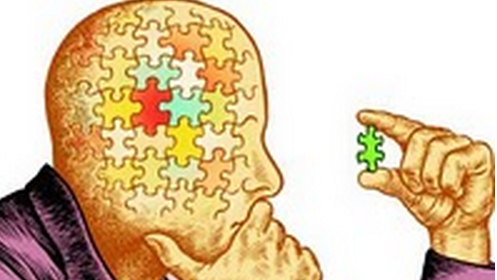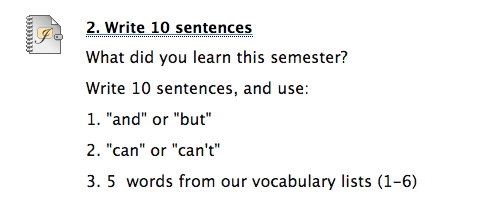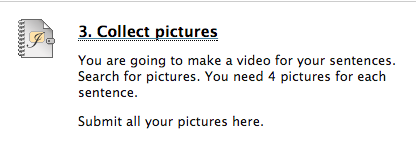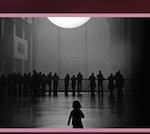An End-of-Semester Project: What Did You Learn?
Sebah Al-AliReflection is an important final step to any learning process. By thinking about what a learner has gained, s/he actually might have a chance to retain that information and appreciate the time/efforts spent to get where s/he is. It would be nice to integrate that practice in our classes with our students.
This idea can be nicely integrated as an end-of-semester kind of project. And, it can be easily done as a paperless project using BlackBoard and iPads.
A Four-Step Project
Please note that these examples are designed for Pre-Foundations students, so you might want to change the level of difficulty.
If you introduce the project to students one step at a time, they will enjoy it and will not feel overwhelmed with it. First, create a folder on your BlackBoard course for this project, and have students access it through Mobile Learn (BlackBoard’s iOS app). Then, guide your students through these steps:
1. Discuss it
This activity can be done in pairs or groups. It will help them brainstorm ideas and learn vocabulary items from each other.
Students will most probably find this part the most difficult step. They’ll complain about lack of ideas. You can guide them by providing them with questions. You can also have them do this with different students; every 5 minutes have them change partners.
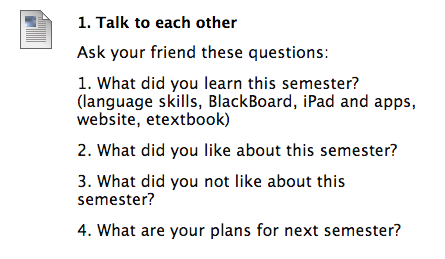
Build content -> item
2. Write about it
After students discuss their ideas, have them write about their learning experience during this semester. You can also integrate some of the structures acquired during the semester, like asking them to include an adjective clause, write a compound sentence, etc.
It can help if you are specific in terms of how many sentences or points you want your students to discuss. This will ease the process of creating the video (step 4).
3. Collect pictures
After students are done with their written part, have them collect/draw/take pictures for each point they discuss. To make it easier for them to create the video, you might ask them to have at least 4 pictures for each point.
You can monitor the process, or just have them share their pictures via BlackBoard.
4. Create a video
Have students create a video about what they have learned during the semester. Their video needs to include at least X number of points you have already identified in step 2. Their script will be their written product (step 2), and their video content will be what they collected in step 3. When they’re done, share their videos with the class! (:
You can choose any app, but I personally prefer Adobe Voice.
I am currently trying this out with my PreFoundations. So far, they’re enjoying it!
Samples
These are two videos produced by my quietest students in pre-foundations 02! I was completely and happily surprised. (click on each picture to play the video)
Updated on January 7, 2015, to add sample videos.