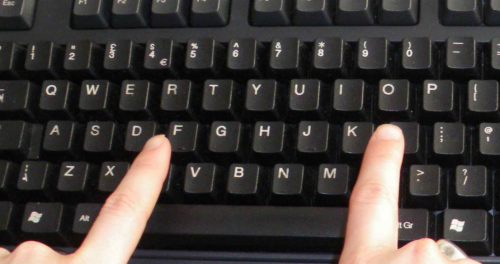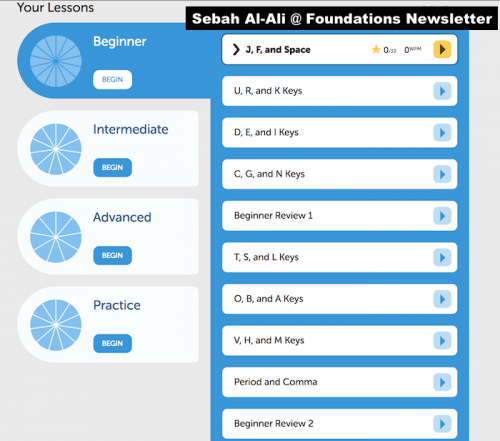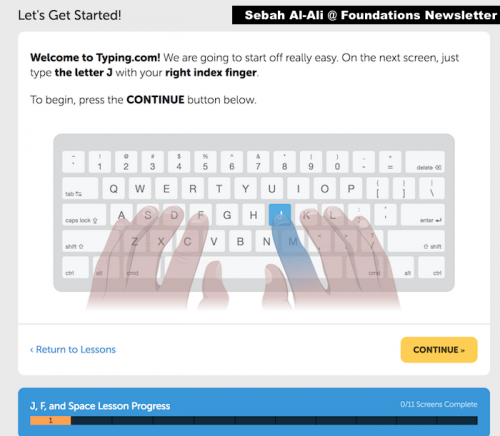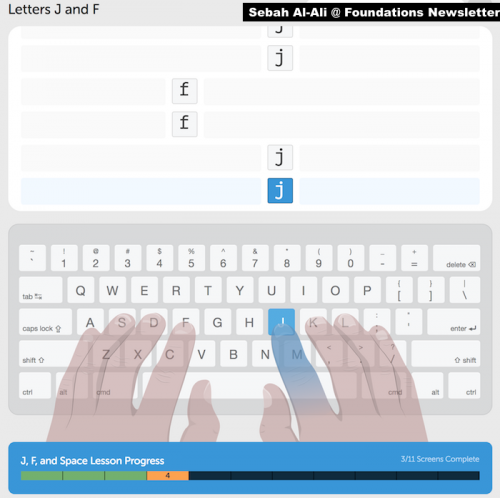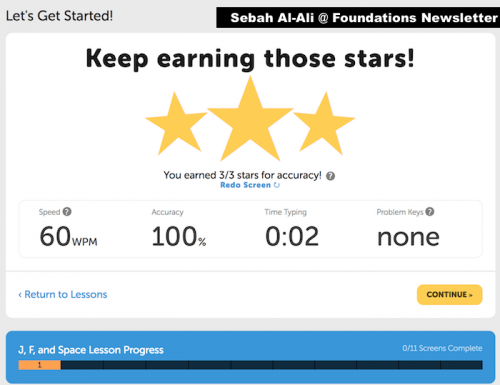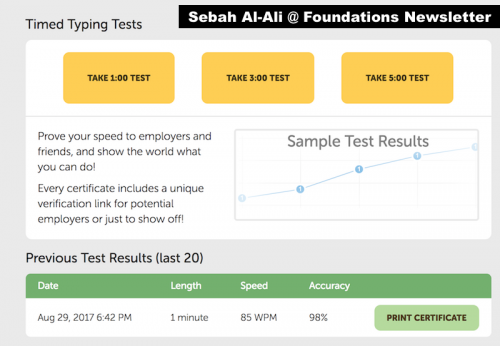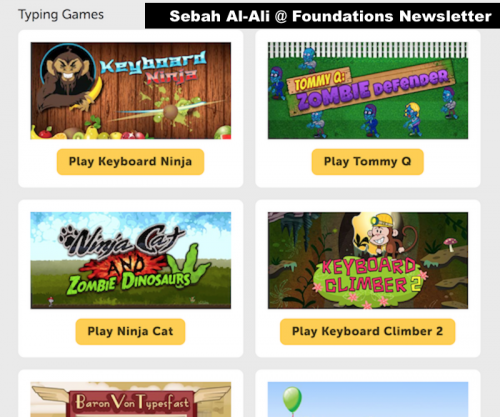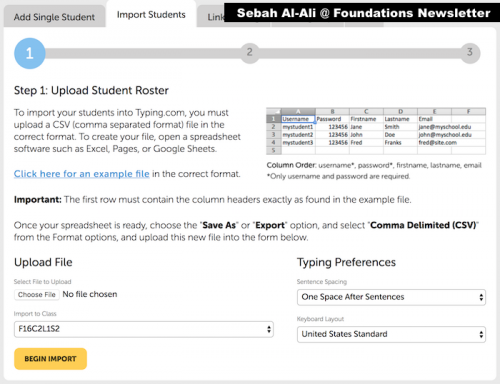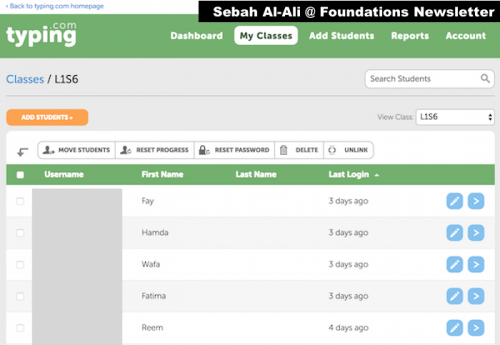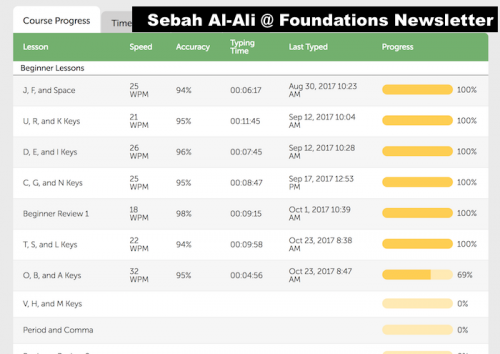Edtech Tips: Typing Skills
Sebah Al-AliNow that our students use their laptops in class, typing has become an important skill that we need to introduce in class. Otherwise, we end up with many students taking ages to just type in their names or 8-character passwords, using one finger at a time 😑 #frustrating. It can also be a problem for them if/when they are asked to type their essays for FWA, or even when they take their EmSAT.
Typing.com
After looking around for solutions, I stumbled upon typing.com. A GREAT tool to help teach students typing skills, for free. The website offers sets of lessons ranging from beginner to advanced.
Click on an image to enlarge it.
For each lesson, students are first taught how to place their fingers/hands to easily/quickly type the target letters. After that, they go through different activities and games to practice. The website also offers typing tests and games. AND, it allows you (their teacher) to track their progress. #cool
Setting it up
Setting the whole thing will only take an hour or so, if not less. You first need to create a teacher account. After you create accounts for your students (using an excel sheet), you can add them to classes. (You can also have them create their own accounts, but we all know how exciting that could be 🙄. )
Click on an image to enlarge it.
For students to log in, share this link with them: https://www.typing.com/student/login. Ask them to first take a one-minute test so that you can have a point of reference. Then, ask them to start their lessons by going to the lessons page > beginner. And, you’re done!
You can keep track of their progress by visiting “My classes“, and then click on a student’s name to view his or her progress.
Using it in class
I started using it with my level 1 students in cycle 1, and it’s been great, especially for late afternoon classes, or when some students finish earlier than others and have nothing else to do. I normally ask them to complete 3 lessons a day, but they mostly finish one or two only. Or sometimes, we just do some typing games.
Many of my students liked the website so much that some came after the break asking,
“I was bored at home, so I finished all of these lessons. Where do I go next?“
#trueStory (…I know, I was shocked too. 😳)