iPad Contracts?
Sebah Al-AliThe idea of signing contracts with students at the beginning of a semester has been around for a while. Some teachers use these contracts to set behavior, attendance, achievement, … expectations with students, to hold them accountable. Why not sign an iPad contract with our students?
What is an iPad contract?
It’s an agreement that is made between your students and yourself. It outlines expectations from both sides, you and them. This agreement should be respected throughout the semester.
How can an iPad contract help?
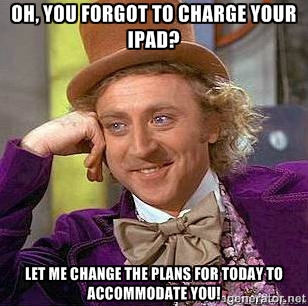 Joining HCT is most of our students’ first try at using iPads in a learning context. They do not know what the expectations are of an iPad-based class, although we might think most of it is “common sense.” If introduced properly, an iPad contract can set the scene properly in class. Students will know what to expect and what is expected from them. And, they definitely cannot use the annoying “but I didn’t know” excuse for the 285624035th time!
Joining HCT is most of our students’ first try at using iPads in a learning context. They do not know what the expectations are of an iPad-based class, although we might think most of it is “common sense.” If introduced properly, an iPad contract can set the scene properly in class. Students will know what to expect and what is expected from them. And, they definitely cannot use the annoying “but I didn’t know” excuse for the 285624035th time!
Katharine Hale, an iPad teacher, tried it with her elementary students, and it worked well (read more).
What can an iPad contract include?
If strictly imposed on students, an iPad contract will not be as useful. It is best to brainstorm ideas with your students during the first week of class to make the contract a joint effort, which will make the contract more meaningful for students.
But, as teacher with his/her own ways, you can subtly lead students to come up with items:
- Come to class with a fully-charged iPad.
- Always have your iPad charger (or cable) with you.
- If your iPad is low on battery, do not wait until it’s 1% or off to charge it!
- Turn off notifications, to avoid distractions. (click here to learn more)
- Do not take pictures or videos of anyone without permission.
- Know your App Store and iCloud accounts’ passwords
- Set up lock codes for your iPads (Settings -> Touch ID and Passcode) and turn on “Find my iPad” and “Send Last Location” (Settings -> iCloud)
- If you want to format your iPad, make sure to back it up first to restore all your needed apps and documents.
- If you’re going to borrow an iPad for class, make sure it has all needed apps.
What other items can you think of? –add a comment! (:
You can also ask one of your students to design it in a nice way. Make it into a PDF, and share it with students to sign and send back to you.
More?
These are a few resources that can give you a clearer idea on how to integrate the idea and how to effectively use it in class.
- Creating Shared Classroom Rules through a Classroom Contract (PDF)
- LCJVS Student Contract for iPad Use (PDF)
- iPad Rules on Pinterest
- Mrs. DeBuigne’s iPad Contract
