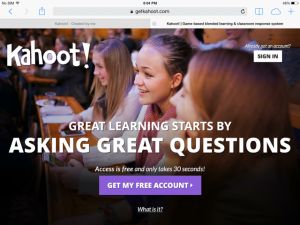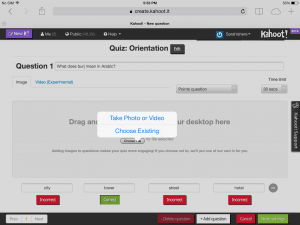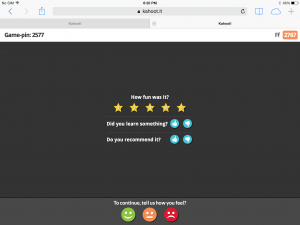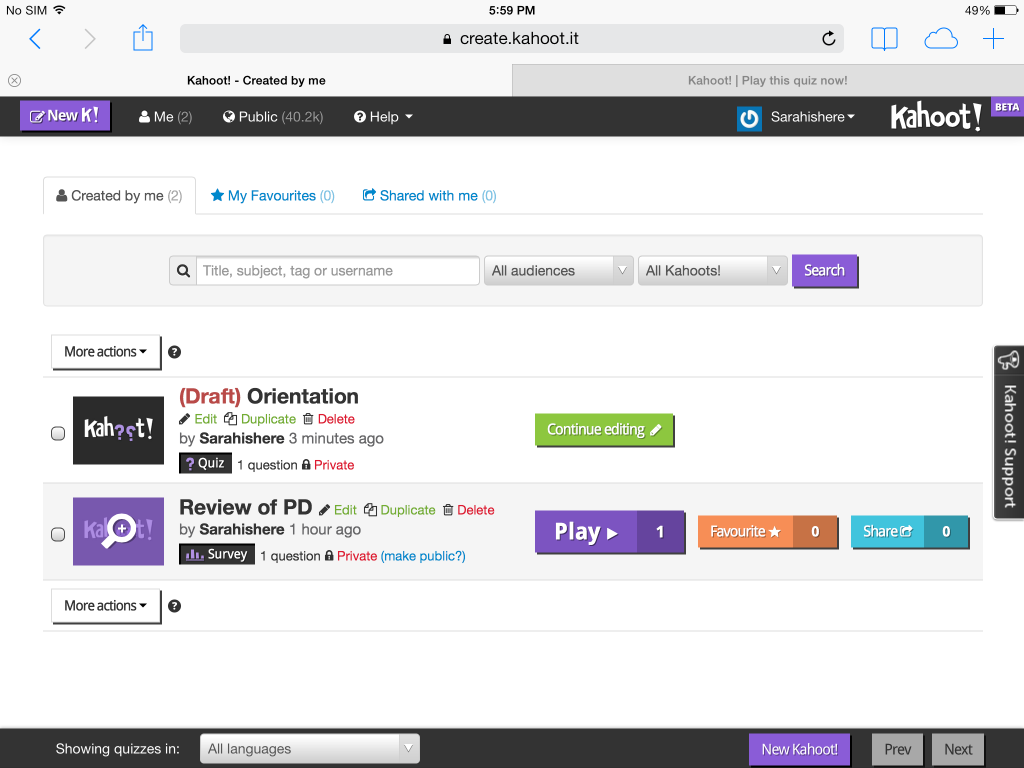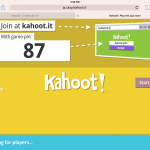Kahoot – It’s not an app!
Sarah WhittakerKahoot is a simple game-based student response site where you can build quizzes quickly and the students can take the quiz on any device. Don’t have an Apple ID yet? No iPad either? No worries. It can even be played on a BlackBerry and we know all of our students have at least one of those. This is a site, not an App and can be used on day 1 to start engaging your students.
What is even better is how easy it is to create quizzes. Why not get your students to create a quiz for the other students? They can create the quiz on their iPads and upload pictures directly from their Camera Roll. They can choose to make the quiz public or private, but if it is public others can play, favorite and share it, which could motivate them to make a better quiz.
Have students create a quiz about …
- life around the campus
- a country they did research about
- an article they read
- grammar or vocabulary that they learned
But when the other students challenge their answer, they must be ready to prove it is correct. The other students will also have a chance to rate the quiz at the end so there is some peer-pressure to make an interesting and fun quiz.
Here is the link where you create and start the quizzes. https://getkahoot.com/ As you can see in the image below, the interface is quite easy to navigate.
To take a quiz, the students go to this link https://kahoot.it and enter the game-pin that they see on the board.
There are positive and negatives with everything though.
Negatives
- Unlike Nearpod and Socrative, the students need to see the board to read the questions and answers. So, they can’t take the quiz anywhere or at anytime, but it also means that those students with a smaller screen on their mobile device are not disadvantaged.
- BUT it also means you can’t preview the next question or go back since your screen is what the students see on the board.
- The question types are limited to multiple choice. Although you can make them as opinions or surveys and not right or wrong choices.
- Uploading videos from an iPad is not possible yet, but it could be in the future. For now, you can embed videos from YouTube.
Positives
- Simple and easy to use.
- It’s not an App and can be used on most mobile devices.
- The faster the students answer correctly, the more points they can get, so there is a bit of a race element involved which can keep the atmosphere energetic. Well, that could also be a negative, but you can change the time allowed for each question and whether they get points or not, but I believe if they get excited about taking a quiz, let them.
- Students can make their quizzes public and respond to each others quizzes by favouriting or sharing them. There is also a review feature at the end of each quiz where the students can give their feedback on how fun it was, if they learnt something new and if they would recommend it. In addition, they can share their scores on Twitter or Facebook.
- Quizzes can be created on the iPads and pictures can be loaded directly from the Camera Roll.
- Over 40,000 public quizzes are already made. You may find what you are looking for after a simple search.
- Students can also search quizzes and choose a pre-made quiz to challenge each other.
If you try out this site with your students, send me your feedback so I can share it with others in the next newsletter. swhittaker@hct.ac.ae