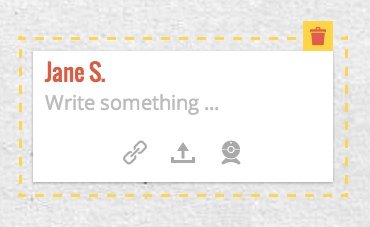Collaborative whiteboards: windows on language development
Jonathan FiteniCollaborative whiteboards: windows on language development
Collaborative whiteboards are now established tools that appeal to many because they support sharing and interaction. One whiteboard that most of us have met is padlet, which is commonly used for sharing comments, questions, opinions, learning resources, and more. But one very appealing aspect of padlet and other such whiteboards is how they offer a time-saving and pedagogically sound way of focusing on and exploiting learner language. The ease with which such apps enable the instructor to identify, capture and exploit learner language efficiently makes them a valuable addition to the edtech tool kit. Here are just a few of the possibilities that padlet offers.
- A window into real time writing processes
With students typing directly onto padlet, the instructor can monitor writing in real time (via projection, PC or mobile device) as students construct phrases, sentences, and paragraphs. What this gives us is a valuable window into learner language as it is being produced. Considering, too, the visibility of other aspects of learner writing, such as, false starts, reformulations, pauses in spelling and sentence/paragraph construction, this aspect of the tool offers instructors a view into the writing process as it unfolds.
- Efficient error exploitation
As learners write onto padlet, nonstandard learner language reveals itself in the writing process and class exploitation of learner language is facilitated by padlet. The key feature of padlet here is that the exploitable learner output (e.g. vocabulary related issues and nonstandard grammar) is already on a device ready for projection and exploitation. We then have the option of immediate or delayed intervention but having the chance to intervene near the moment of production is a clear instructional gain.
- Vocabulary practice variation
The padlet app offers a beneficial variation on spelling practice. With the instructor dictating target language and learners typing into padlet what they hear, we gain insight into the links learners are making between the spoken and written form. When finished, the output can be made visible to the whole class for exploitation work. Here, the tool enables the instructor to track the formation of words in real time and any misspellings may signal a learner vocabulary formation process requiring attention.
- Language upgrading
Having learner language visible to the whole class enables instructors to capitalize on opportunities to upgrade learner grammar, vocabulary or discourse features. The gain from padlet here is that language can be worked on and improved by the class close to the moment of production. Such timely interventions can make feedback more meaningful as the learner thought process is fresh in mind. Work of this sort sits in the learner’s ZPD, and thus supports language development.
There are, of course, many padlet uses which may be more engaging but the means to identify, capture and exploit learner language in real time makes such whiteboards an extremely useful teaching tool.