Number Cruncher
David AndersonMarking listening exams can be demoralizing. Our students often perform poorly on gapfill activities where they are required to add a number such as a price, a date or a percentage. Teachers lament that listening scores would be boosted significantly if only students could get these “giveaway” marks.
There seems to be an implicit assumption that students simply need to transfer their L1 knowledge of numbers to English. However, it should never be forgotten that number formats are hard. To illustrate this, all the numbers in the following table contain the string “2010”, but each of them represents a different kind of number with a very different pronunciation.
| 2010
2,010 2,010,000 2010th 20/10/17 2.010 |
20:10 (time)
20:10 (duration) 050 531 2010 2010s (decade) £20.10 20 m 10 mm |
The conventional way to practice numbers is to simply give more listening practice, but this has limitations. In dictation style tests, items are not individualized to the abilities of each student. Also, for longer listening texts a mixture of different number formats might appear, and switching from one to another is difficult for students who have not yet developed automaticity with numbers. Finally, practicing numbers is usually limited to the classroom, which may not be sufficient.
A chance remark from a colleague (who was looking for material to practice numbers) lead me to explore the features of Quizlet, the flashcard site. I quickly discovered that this website can recognize different number formats, and correctly convert them into speech. This opened up the possibility of offering students systematic self-paced practice. Soon, I had created a bank of tests on Quizlet, each with 100 different items. To make these tests more accessible, I created a landing page for all the links. I called this website Number Cruncher.
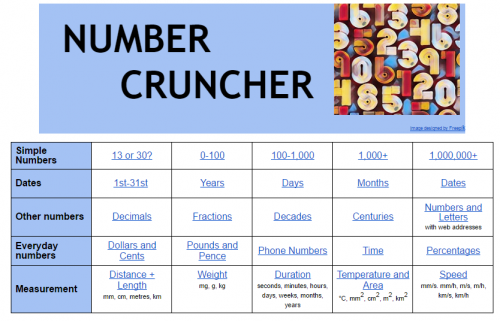
Using the site doesn’t require students to sign up. When students click on a link on this page, they are taken to the corresponding test on Quizlet. Students then hear a number which they have to write in numerical form (adding the correct units where necessary). An indication of the kind of number that is required appears under the entry box (see image). The students can listen as many times as they need before checking their answer. Also, using the Quizlet menu, they can slow down the delivery of the speech to make the question easier. Once correct, a new item is presented giving the students unlimited opportunities to practice specific number formats.
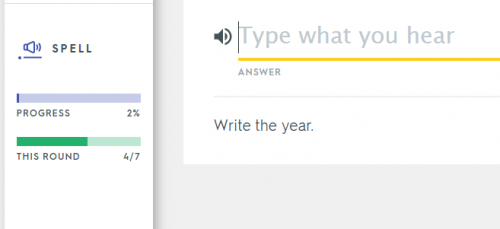
A separate area of the site provides tests that mix different number formats. These are divided into Basic Numbers, which might be expected to appear in a typical EFL listening, and Advanced Numbers which might be more useful for maths or engineering topics. I also included dictation tests for both categories. These consist of 10 or 20 items randomly drawn from the basic or advanced categories. Teachers can give these as class tests to see how students are progressing. Alternatively, students can create a test on their own device and then dictate the numbers to a partner.
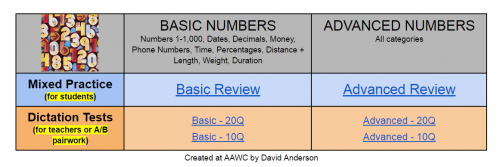
There are some limitations to the site. Only digital times are available, and the range of fractions available is small. Also, for some reason “£7.50” is read as “seven pounds and fifty pennies”! However, as Quizlet develops, I’m sure many of these limitations will disappear. In the meantime, Number Cruncher is a fun and focused way for students to develop automaticity with a wide variety of number formats.