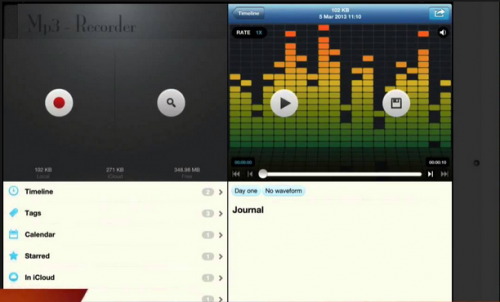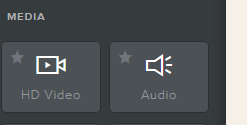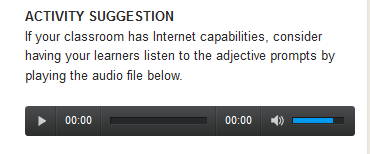Creating Audio Files for Weebly: How To
Robert Dobie(Note: You first need to purchase the Professional Version of Weebly [approximately US$35 per year] to access the audio file function. I’ve found it well worth the investment.)
You may have been using Weebly for your classes for a while now. However, you may not be aware that you can use your iPad to record your own voice with an mp3 recorder (available from the App Store) and add it to your Weebly site. I’ve been using the ‘Mp3 Recorder’ app (pictured below) for the past two years to create dozens of short (up to several minutes long) listening exercises. It’s fast, free and very easy to use!
(1) Record your voice with the red record button on the left.
(2) Stop recording by pressing the ‘Stop’ button.
(3) Name your recording and click ‘Save’.
(4) Click the ‘Share’ button at top right. Select ‘Other’ to locate ‘Mail’. Mail the file to yourself.
(5) Go to your mail inbox and save the file onto your computer.
(6) On Weebly, drag the audio file icon onto your site – then, click on it to add a file from your computer. Click on ‘Save’ and you now have audio on your site!
You can also watch this YouTube video (below) for a detailed review of the app: