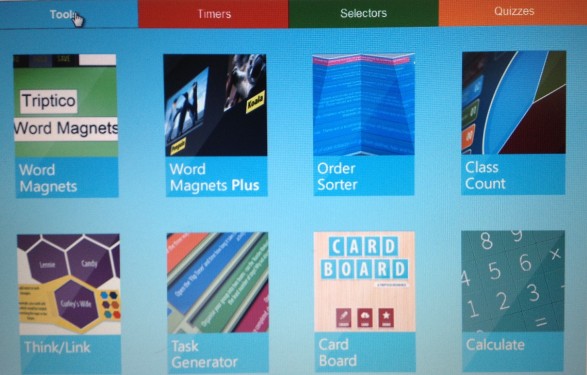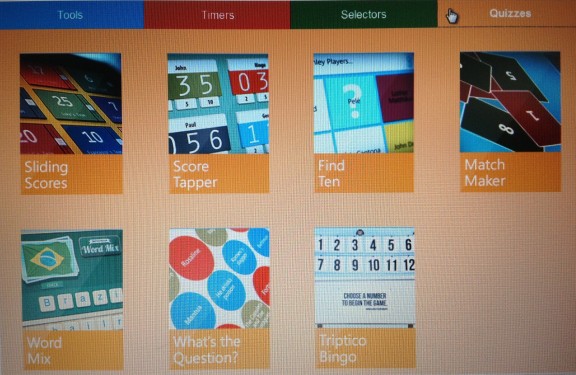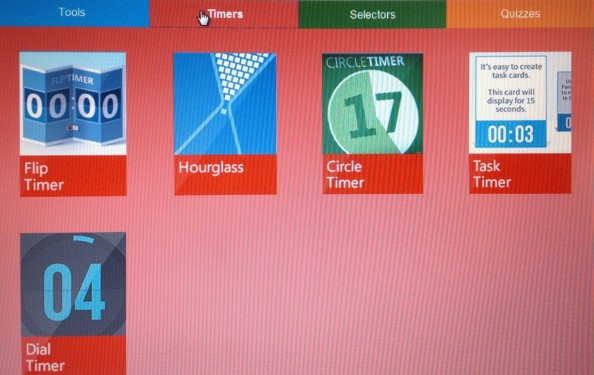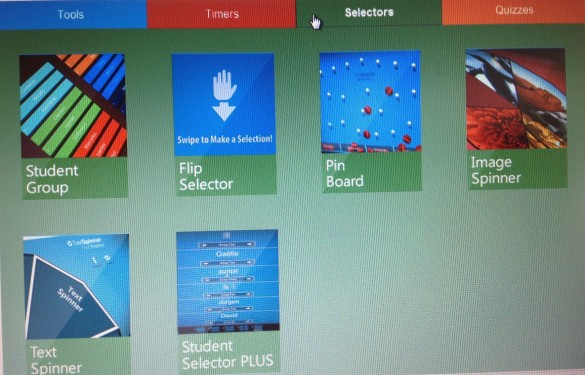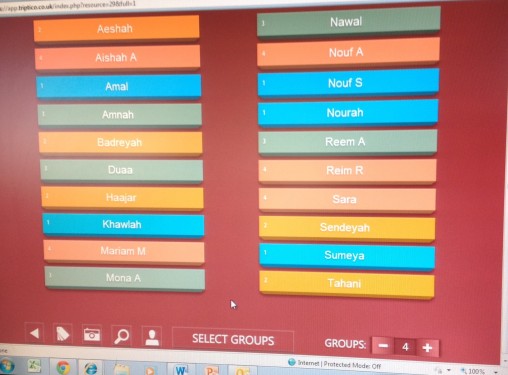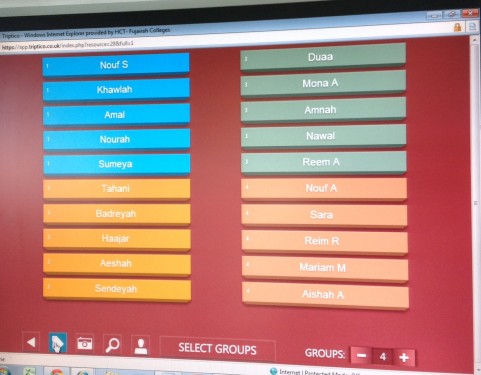Inspiring Imaginative Teachers with Triptico
Gillian WrightWritten by Gillian Wright
Triptico is an effective web-based application which allows you to create your own engaging, interactive resources compatible with interactive SMART boards.
It is a web-based platform for teachers and students to interact in a fun teaching and learning environment. I actually discovered the tool at a breakout session in Al Ain back in 2012 (so thanks David Anderson). I started using it with my classes straight away. With the implementation of the iPad later that year, my focus changed to exploring new educational apps that were iPad compatible and as a result, I didn’t use Triptico for a number of semesters.
The developer of Triptico, David Riley, is working on making the app iPad friendly, and is scheduled for later this year. However, this powerful application and its compatibility with our classroom interactive whiteboards, will without doubt, enhance your classroom management. It allows you to create presentations and activities that your students will love! I’m a true advocate ofteaching and learning with the iPad, but I’ve yet to find an iPad app that matches Triptico and it’s amazing resources. Triptico plus allows teachers to take attendance, group students, assign group leaders, randomly select students and much more! Vocabulary games, quizzes and practice activities can also be saved in files and shared easily with other users.
Last semester, Fujairah Colleges recognized how useful this tool was in the classroom and subsequently purchased Triptico plus accounts for all foundations teachers! As a result, we have now started to build a rich bank of materials across the different foundations levels. The best way to get to know this app is to start using it. It’s easy to get started, simply open your web browser and go to triptico.co.uk … just follow the instructions. Demos for most of the tools explain how to create an activity. Below, are some screenshots of the different resources available. Sign up and take a look! There are lots of free resources, but personally, the cost of the plus account is worth investing in! (speak to your programme Chairs).