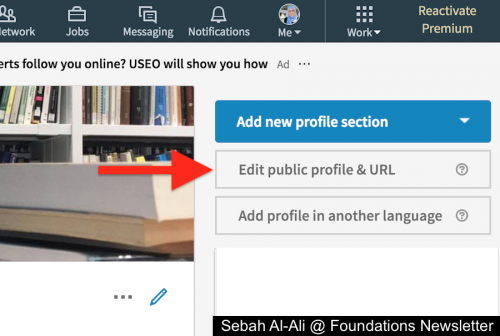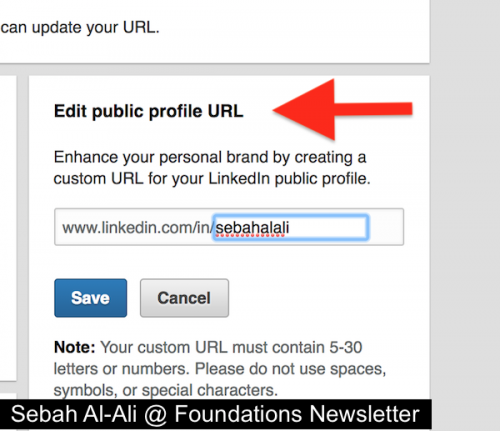How to make the most of LinkedIn?
Sebah Al-AliLinkedIn, as you know, is a professional network where users create accounts to share their resumes and connect with other professionals and colleagues. You can say it is a professional version of facebook. It has gained popularity and it is now the goto tool to learn more about people’s professional background or to apply/search for jobs.
Keep your profile up to date
Make sure your profile is complete and up to date: your picture, experience, education, publications, projects, skills, etc. And do not forget to add your achievements as soon as they happen. “Will add it later” usually turns to “I don’t know what to add” a few months later. For example, you can add the courses/levels you’ve taught, online MOOCs you’ve completed, projects you’ve completed or r currently working on, etc.
Also, don’t forget to customize your public profile URL. It adds a nice touch your profile and makes it look nice, nicer. To do so, on your profile page, click on “edit public profile & URL” on the side, and then “edit public URL”. (Click on images below to learn more.)
Get more connections
The more people you’re connected to, the more reach you have on LinkedIn. How can you do that? Search for people you know, or simply click on “my network” tab on LinkedIn. It’ll show you people you’re somehow connected to (via education, work, common connections, etc). Also, make it a habit to connect with people you meet at conferences or professional events.
Follow influencers and companies
Influencers on LinkedIn are people chosen by LinkedIn for their expertise in their field. On LinkedIn, when you follow an influencer or a company, their posts and updates appear on your feed, and others can see that you follow them (which shows your interests and skills). Following them is useful as they post useful updates and might share interesting offers.
Influencers/companies you find interesting to follow: HH Sheikh Mohammed Bin Rashid Al Maktoum, Liz Ryan, Jeff Selingo, BlackBoard, Time Magazine.
Join groups
Groups, on LinkedIn, are created for people to join and contribute. You can only view content posted in a group after you “ask to join”, and your request is approved of course. Joining different groups helps as they connect people who share the same interest from all around the world. They are also useful as members often share relevant and interesting links/updates. They also have some interesting discussions sometimes. As with influencers and companies, groups appear on your profile and show your interests.
Groups you might find interesting to join: TESOL International Association, Higher Education Teaching and Learning, ISTE – International Society for Technology in Education, ELT Professionals.
Be active!
It goes without saying, I guess: being a passive user is not a good strategy if you want to make yourself visible. Like posts or updates shared by others, comment whenever you have something to add, and share your own professional updates or links.