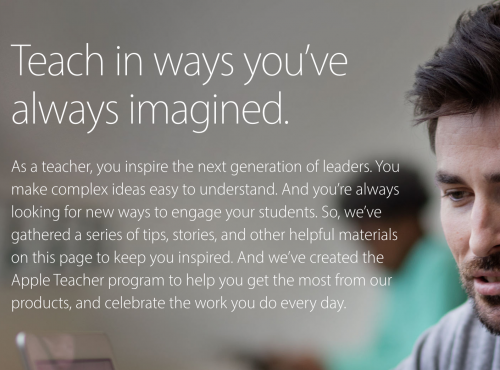Become an Apple Teacher
Sebah Al-AliOther than announcing that iPhone 7 won’t have a headphone jack 😒, Apple released other exciting updates and services after its September event. One of the cool new releases was one directed specifically at teachers: the Apple Teacher program! *happy dance*
What is the Apple Teacher program?
As explained on their main page, the Apple Teacher program aims to help teachers better understand how iPads and Macs can best serve the learning process using various tools and apps. They do that by offering access to handy iBooks, online guides and FAQs about how to use iPads and Macs in the classroom.
In addition to helping you better understand how to use various apps and tools as learning tools in your classes, the program gives you a chance to become an Apple teacher if you feel that you’re comfortable enough with these tools.
It also allows you to take a quick/short quiz on each one of its 8 tools to show your mastery of each one. As soon as you complete the 8 quizzes for iPads and 8 quizzes for Macs, you become an official Apple Teacher, and you get to have a badge to use and brag about it 
How can you become an Apple Teacher?
To become an Apple Teacher, you first need to sign using your Apple ID to this website: http://appleteacher.apple.com/ . You might get this message:
Don’t worry. It won’t take a long time to get in! Actually, if you just check your apple ID email right away, you’ll most probably see that “Thank you for joining” email waiting for you.
Once you’re in, you’ll be signed into the apple teacher program and lead to the Apple Teacher Learning Center, which is basically the newly released hub for teachers to learn and share their resources.
Click on “Becoming an Apple Teacher”, and select “View”. You will see that there are two paths, iPad and Mac. To become an Apple Teacher, you’ll need to complete both paths, but don’t worry! Even if you don’t know anything about it, Apple has made it easier for you to learn about these tools and ask all the questions you want before you feel comfortable enough to take the quiz.
For now, start with the one you feel most comfortable with, probably iPad. You can do that by clicking on “iPad” under “1. Choose a path”. You’ll be directed to a page with 8 icons/tools.
For each tool, there will be a Starter Guide, which is an iBook to help you become more familiar with the tool and how it can be used as a learning tool. You will also have access to an online user guide for that tool; the guide is very easy to search and navigate. There will also be a list of in-store workshops, but I don’t think we have those here in the UAE 
And, once you’re done and sure that you know how to use that tool for learning purposes, go ahead and scroll done to take the quiz. It’ll be a 5 question quiz, no timers. And, you’ll get feedback after each answer. You’ll need to have 4 correct answers out of 5 to earn a badge, but if you don’t. It’s okay. You’ll have another chance to take another quiz later.
You don’t need to finish everything at once. You can take as long as you want/need to do so. That’s the beauty of it.  You can keep track of your progress, or take screenshots to brag about it 😁 by viewing your profile: https://appleteacher.apple.com/desktop/#/profile
You can keep track of your progress, or take screenshots to brag about it 😁 by viewing your profile: https://appleteacher.apple.com/desktop/#/profile
More?
If you feel lost or have any questions, email me and would be more than happy to help. And if you’d like to know more about other education-related Apple stuff, take a look at an one of our old posts about Apple and Education: iEducation?: Apple’s Education Resources