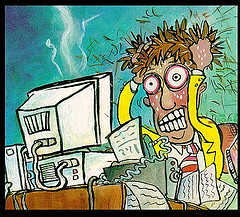Teaching with iPads 101
Sebah Al-AliWhen I first joined HCT, I thought to myself, “iPads in class? A piece of cake. I know how to use an iPad. How difficult can it be?” And for a semester, I fooled myself into believing that I was going WILD with the all those colorful PDFs I had my students fill out using Adobe Reader. #embarrassingMemories … But, after I asked around and explored the possibility of using apps that do not only read cool PDFs, I saw how not iPad-friendly these PDFs were!
After struggling out of my boring-iPad-use phase, I came to learn a few tricks on how to easily embrace the iPad as an effective learning/teaching tool in class. If you’re just starting with iPads in class, you might find them helpful.
1. Start with a blank slate
Many come into class with preconceptions about what can and cannot be done with iPads. A lot of them are sadly negative.
Having this kind of background can largely affect your ability and willingness to make the most of iPads in class. It will make every small hurdle you face seem like a catastrophe (and you’ll face a lot), and every new challenge will feel like a titanic-saving mission. So, try to start this with a blank slate, and form your conceptions as you go, based on your own experience with iPads in class.
2. It won’t break
The cool thing about all the new technologies we have is the power of “uninstall” or “format.” No matter how wrongly you use an app or iPad, it won’t break (unless you physically smash it or use it as a chopping board). Try to first google what you’re trying out; you will most probably find blog posts or videos sharing suggestions or tips that can help you. If you don’t find it on Google, don’t be afraid of trying out every single feature you want on an app, tapping every single button you feel could help, or even changing every single setting. And, if it “breaks,” you can simply uninstall that app, and reinstall it again. And, if things go really badly, you can always format your iPad and make a new start! Just make sure you save all your important data before that. So, go WILD until you’re comfortable enough with your newly discovered app(s).
3. There is no winning app
Apple’s app store has 1.2 million apps: until they can explore all of them, no one can argue that their app is the one and only savior! You do not have to limit yourself to one app. You also do not need to go with the most sophisticated app to encourage learning. Magic can happen with the simplest app(s), as long as you know how far to go with it and how well it can serve you in class.
This captivating TED talk was done using an iPad around 4 years ago, with basic apps: photo albums, iTunes (music), google maps, and youtube. The trick is how he used them to present his story. –I personally loved “the end” part the most!
4. Don’t overwhelm yourself
You can easily get overwhelmed if you decide to try each and every app that you come across or hear about. Each teacher has a different teaching style, and a different class dynamic that controls the kind and number of apps they might use or find useful in class. Although recommended apps are worth exploring, you do not need to take them all on board and they might not necessarily all work for you. So, take your time, and start with one app at a time until you reach a level of comfort that allows you to explore more apps.
5. Your students can help
Whenever you try using a new app in class, it could be really helpful to ask your students for feedback and help to make the most of an app or a new tool in class. Our students have been fully immersed in a world of mobile apps and software for a long time; they know how to make things work, even if they’re new to them. So, listen to what they have to say and ask for their input. They can be really helpful in directing you to new apps or to other ways to integrate apps you already use in class.
6. Seek help
If you’re still not sure what to do or where to start, don’t be afraid to ask your colleagues for help. Each one of us had to start somewhere; they will understand. If not, there are many helpful venues that are made available for you as an HCT faculty to break the ice with iPads:
- Educational Technology at HCT
- iPads in Classrooms iTunes U course
- iPads in Education
- Lynda.com
- Your local ed-tech