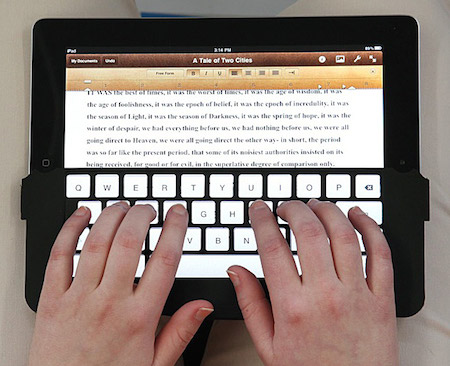iPad Tips: How to Type Faster on iPads
Sebah Al-AliTyping on an iPad is one of the most common difficulties my new students usually face with iPads. Although they are familiar with iPads and heavily use them before joining HCT, they do not depend on them as much for typing purposes. They mostly use their small phone keypads to type and communicate.
Although students, by now, should’ve already got used to typing on an iPad, it could be helpful to share these tips with them to make them feel more confident about taking those stressful timed BB9 progress tests.
1. How fast are you?
Before you start, it could help to know how fast (or not) you are when it comes to typing on an iPad. To test that, you can take a typing test on Typing Speed Test. As you type, the website times your typing speed and marks words you get right with green, and words you get wrong with red.
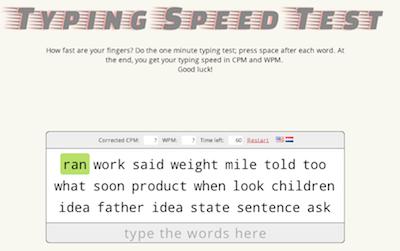
2. Know your letters
Looking at a keyboard while typing or guessing where letters are placed could be one major factor for your slow typing skills. To fix that, you need to learn where the letters are and how to place your hands to reach all letters without moving your hands.

Although this doesn’t picture doesn’t exactly mirror an iPad’s keyboard, it does give you an idea how you should your hands to type different letters. Of course, this works best with an iPad in landscape orientation. To learn more about this, browse this informative website: Touch Typing Study.
3. Practice makes perfect
There are a lot of websites that offer help to improve one’s typing skills. While most of them depend on Flash (i.e., they cannot be viewed on an iPad), there are some iPad-friendly and fun ways to practice and improve your typing skills:
- TapTyping is an iPad app that can be installed on your iPad to help you learn and practice touch typing skills. The app is initially free. You can take speed testing as much as you want, but you only get to try each lesson once. For unlimited access, you’ll need to buy it for AED 15.
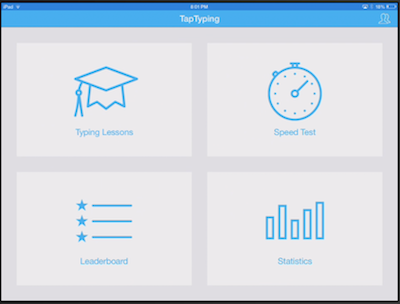
- TypeRacer is a fun iPad-friendly website that lets you join a typing race with others. It could get competitive and addictive!
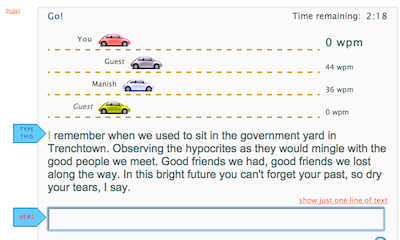
If you are familiar with other websites, apps, or tips that can help, please share (: