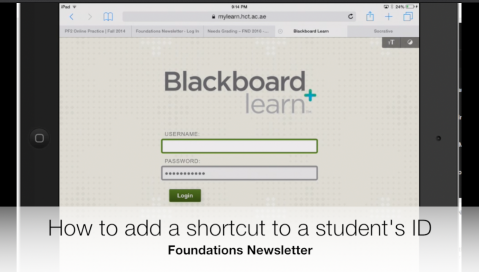iPad Tips: Add Shortcuts to Your Students’ IDs
Sebah Al-AliHCT portal, BlackBoard Learn, WiFi connections, and other HCT services require our students to continuously type their college IDs and passwords on their iPads. It could save them a lot of time if their IDs are automatically added whenever they need it, right? Especially those new students who just wouldn’t memorize their IDs no matter what you say or do.
Your students can easily set their iPads to replace h00 (or any other shortcut of their choice) with their IDs. This means, whenever they type “h00” only, their full ID will pop up on the screen right away!
Steps
To set it up, all you need to do is: go to settings -> keyboards -> add shortcuts (or add new shortcuts) -> plus sign on top -> add their full ID (h00######) in the phrase box, and add h00 in the shortcut box.
I tried it with my PreFoundations students today, and it worked like magic! Don’t have to wait for them to type their IDs over and over again every time BlackBoard logs them out.