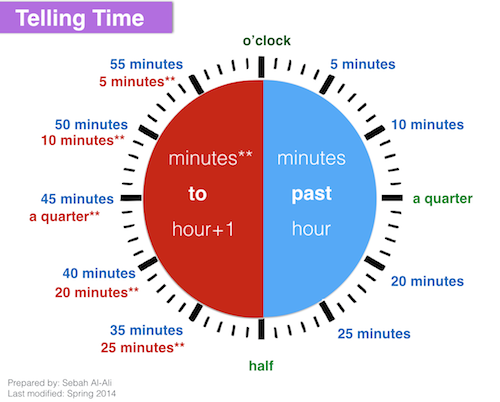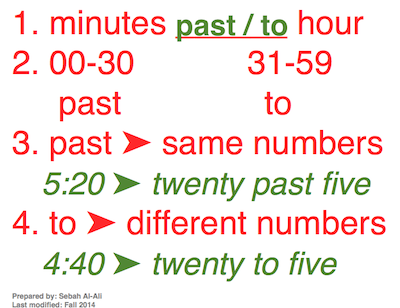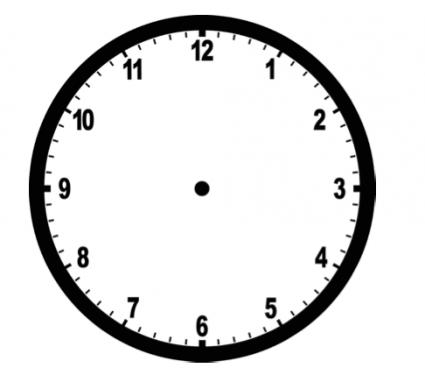Telling Time: My students finally get it!
Sebah Al-AliIt’s always been a struggle to explain to my students how to tell time in English. They always find it confusing to start with minutes, and even more confusing to do all these “difficult” subtractions to figure out how many minutes are left to the next hour. After a few attempts, I found that avoiding math is a good idea.
It’s much easier to help them rationalize it by explaining how to tell time as a process with four steps. You need to graudually explain each step, and only move on to the next one after you’re sure they understand the current step.
After going through the first two steps, draw a clock on your board, and elicit hours and minutes from them. Then, show them how you mirror minutes to be used for step 4. Your clock should look something like this:
It helps to give them a copy of this clock to keep as reference. And, make sure you give them two examples that end up being expressed using the same numbers but with to/past, like 03:15, and 02:45. Then, to make it a bit fun, it could be nice to share this clock with them and ask them to draw different times (using Adobe Reader for example) you say and then put their iPads up to show you what they have:
To help them practice, you can use this set of iPad-friendly and interactive SoftChalk activities: Telling Time. Students can check their answers right away and retry till they get it right.
And, if you like to use Instagram in your classes like I do, you can then ask your students to post a picture of when they come back home that day with a caption using words to tell time. This is an example posted by one of my students:

“Twenty five past three” –by: Manar
–I used this technique with my Pre-Foundations 1 and Pre-Foundations 2 students, and they managed to get it in one class. So, it will probably work with other levels too.